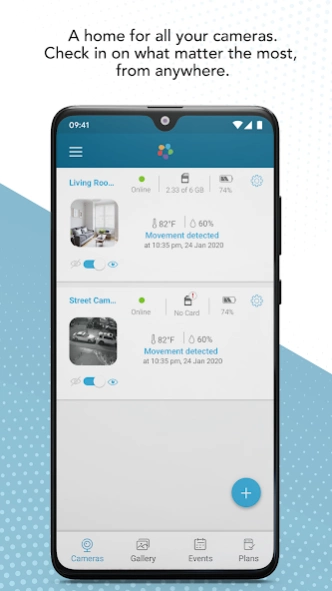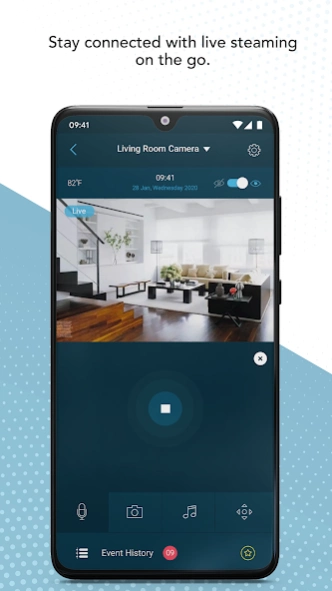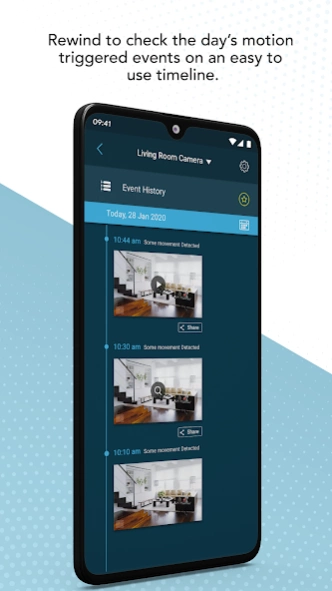Hubble Connected for Motorola 6.5.66
Free Version
Publisher Description
Hubble Connected for Motorola - A whole new experience!! Insightful, Clutter-free, Organized, Works with Nest
Our newly designed Hubble Connected For Motorola Monitors app makes it easier to stay connected to your baby, home and pets wherever you are. Simply download the app to connect to your camera to instantly start monitoring what you may be missing at home. The app can live video stream, or why not set up instant alert notifications incase something happens.
Features:
· Motion and sound detection alerts - Get notified when there’s activity, sent straight to your phone
· Motion triggered image snapshots
· Two-way audio – talk back to get someone’s attention
· Up to 30 days video history when you subscribe to Hubble Connected’s plans
(Subscription service sold separately)
To start monitoring from your phone simply follow these 3 steps:
1.Download the app
2.Follow the set up instructions to connect your camera
3.Start monitoring straight away and simply schedule the alerts you wish to receive
Note – some features require a working internet connection/ WIFI and will vary based on the model of camera you are using
Support
If you experience any issues please email support@hubbleconnected.com
About Hubble Connected for Motorola
Hubble Connected for Motorola is a free app for Android published in the Kids list of apps, part of Education.
The company that develops Hubble Connected for Motorola is Hubble Connected. The latest version released by its developer is 6.5.66.
To install Hubble Connected for Motorola on your Android device, just click the green Continue To App button above to start the installation process. The app is listed on our website since 2024-03-16 and was downloaded 7 times. We have already checked if the download link is safe, however for your own protection we recommend that you scan the downloaded app with your antivirus. Your antivirus may detect the Hubble Connected for Motorola as malware as malware if the download link to com.blinkhd is broken.
How to install Hubble Connected for Motorola on your Android device:
- Click on the Continue To App button on our website. This will redirect you to Google Play.
- Once the Hubble Connected for Motorola is shown in the Google Play listing of your Android device, you can start its download and installation. Tap on the Install button located below the search bar and to the right of the app icon.
- A pop-up window with the permissions required by Hubble Connected for Motorola will be shown. Click on Accept to continue the process.
- Hubble Connected for Motorola will be downloaded onto your device, displaying a progress. Once the download completes, the installation will start and you'll get a notification after the installation is finished.